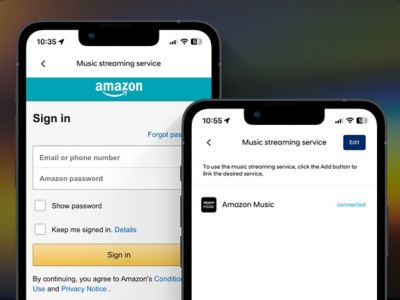Stream your favourite music.
Listen to your favourite artists and new releases - wherever you’re headed. Just tap on the Amazon Music app icon on the centre touchscreen. Amazon Music is pre-installed in the infotainment system of the Hyundai KONA Electric so you can easily stream your favourites – no USB cable needed and without additional data cost.1

100 million songs
What is Amazon Music?
Amazon Music provides members unlimited access to over 100 million songs ad-free with unlimited skips, including thousands of playlists, top artists and latest releases.
Getting Started
How to activate Amazon Music in your vehicle.
Streaming Amazon Music from your vehicle does not require additional data cost. All you need is an Amazon Music subscription to get started. Just follow the steps below to activate Amazon Music in your vehicle.
100 million songs
What is Amazon Music?
Amazon Music provides members unlimited access to over 100 million songs ad-free with unlimited skips, including thousands of playlists, top artists and latest releases.
Getting Started
How to activate Amazon Music in your vehicle.
Streaming Amazon Music from your vehicle does not require additional data cost. All you need is an Amazon Music subscription to get started. Just follow the steps below to activate Amazon Music in your vehicle.
FAQ.
Which models are eligible to use Amazon Music streaming?
The all-new KONA Electric is equipped for Amazon Music streaming. The all-new KONA and all-new KONA Hybrid will also be updated with Music Streaming service via regular Over the Air software updates (OTA) in the near future. Other future Hyundai vehicles with Connected Car Navigation Cockpit (ccNC) will also be equipped with the music streaming feature.
How can I activate Amazon Music streaming in my vehicle?
Go to [Media] menu of your vehicle infotainment system and click [Amazon Music] menu. Scan the QR code with your phone in order to login to your Amazon Music account via the Hyundai Bluelink Europe app. When login is successful, please click ‘Link and continue’ button of Amazon Music menu in your infotainment system.
Are there additional data costs for using Amazon Music in my vehicle?
Yes, as long as your Bluelink subscription is valid, you can stream music without additional data cost. However, a valid Amazon Music subscription is required
In which countries is Amazon Music service available?
Amazon Music is available in Austria, Belgium, Bulgaria, Cyprus, Czech Republic, Estonia, Finland, France, Germany, Great Britain, Greece, Hungary, Iceland, Ireland, Italy, Latvia, Liechtenstein, Lithuania, Luxembourg, Malta, Netherlands, Poland, Portugal, Slovakia, Spain and Sweden.
FAQ.
Which models are eligible to use Amazon Music streaming?
The all-new KONA Electric is equipped for Amazon Music streaming. The all-new KONA and all-new KONA Hybrid will also be updated with Music Streaming service via regular Over the Air software updates (OTA) in the near future. Other future Hyundai vehicles with Connected Car Navigation Cockpit (ccNC) will also be equipped with the music streaming feature.
How can I activate Amazon Music streaming in my vehicle?
Go to [Media] menu of your vehicle infotainment system and click [Amazon Music] menu. Scan the QR code with your phone in order to login to your Amazon Music account via the Hyundai Bluelink Europe app. When login is successful, please click ‘Link and continue’ button of Amazon Music menu in your infotainment system.
Are there additional data costs for using Amazon Music in my vehicle?
Yes, as long as your Bluelink subscription is valid, you can stream music without additional data cost. However, a valid Amazon Music subscription is required
In which countries is Amazon Music service available?
Amazon Music is available in Austria, Belgium, Bulgaria, Cyprus, Czech Republic, Estonia, Finland, France, Germany, Great Britain, Greece, Hungary, Iceland, Ireland, Italy, Latvia, Liechtenstein, Lithuania, Luxembourg, Malta, Netherlands, Poland, Portugal, Slovakia, Spain and Sweden.